We tested the top free note-taking apps so you can stop guessing and start capturing ideas fast. Our team focused on speed, ease of capture, cross-device sync, offline access, and overall value.
We included familiar names: Microsoft OneNote, Apple Notes, Google Keep, Notion, Obsidian, and Joplin. Each one handles notes differently—some favor sticky-note speed, others use deep notebook structure.
Expect clear guidance on which tool helps you take notes in the moment and which one fits longer-term organization. We compared capture speed, organization, and reliability across iPhone, Android, Mac, Windows, and the web.
We also explain what “free” really means: OneDrive and iCloud include 5GB pooled storage and Google gives 15GB, so media-heavy notes may push you to upgrade. Below, we give quick strengths, hands-on testing notes, platform support, and the content limits to watch for.
Why we picked these free note-taking apps today
Our shortlist focuses on tools built specifically to capture ideas quickly and reliably. We required each app to be explicitly designed for notes, to launch fast, and to sync across at least one desktop and one mobile platform.
User intent and what we set out to test
We optimized for people who need to capture ideas fast, organize them logically, and return to those notes later without friction. Our hands-on scenarios reflected real life: jotting in meetings, drafting checklists, and saving snippets from the web.
Our evaluation criteria: speed, sync, offline, UI, and value
We judged speed to first note, reliability of sync between devices, offline access when Wi‑Fi drops, and an interface that makes sense at a glance. We also gauged whether promised features like handwriting, web clipping, or audio notes are actually polished and pleasant to use.
- We balanced generous limits against long-term value and sustainability.
- We excluded tools that aren’t primarily for notes or that hide core functionality behind confusing paywalls.
- Organization systems—tags, folders, pages—were tested for how quickly you can move a note where it belongs.
- Finally, we considered support and the learning curve; strong features mean little if a user can’t adopt them in the time they have.
How we test and compare note-taking apps
We spent days writing in each app to see how well the basics hold up under real use.
Hands-on workflows
Hands-on workflows: from quick lists to meeting minutes
We ran each tool through a week of real use. That included quick lists, reminders, and full meeting minutes.
We timed how long it took to capture a new note and counted taps to file or tag it. We also checked how documents and media attach, and how that affects storage.
Cross-device checks: web, mobile, and desktop experiences
We switched among the web, mobile, and desktop to spot sync delays and offline hiccups. We noted keyboard shortcuts, mobile gestures, and small usability differences.
What “free” really covers: storage limits and upgrade paths
We tracked where cap limits appear—cloud pools like OneDrive and iCloud (5GB each) and Google (15GB) share space with photos and mail. That matters when you attach PDFs, images, or audio.
| Test area | What we measured | Why it matters |
|---|---|---|
| Capture speed | Time to first note, taps/clicks | Faster capture reduces lost ideas |
| Sync & offline | Delay, conflict handling, edit offline | Ensures notes update across devices |
| Media & documents | Attach PDFs, images, audio | Impacts storage limits and document access |
- We stress-tested offline on flights to confirm edits sync later.
- We reviewed sorting and search to surface information fast.
Free note-taking apps at a glance
This section gives a fast comparison so you can match an app to how you actually work every day.
Standout strengths and ideal use cases
OneNote shines with a flexible canvas and works on iOS, Android, macOS, Windows, and the web. It suits visual thinkers and people who mix typed notes with images.
Apple Notes keeps things simple and native across iPhone, iPad, and Mac. It’s best for quick, integrated notes when you stay inside the Apple ecosystem.
Google Keep is built for speed and quick access, syncing across Android, iOS, and the web with tight ties to Gmail and Drive.
Notion favors teams and structured pages. Obsidian targets linked thinking, and Joplin appeals to privacy-minded users with open-source tools.
Quick platform and storage overview
Storage matters: OneDrive and iCloud each share 5GB, while Google provides 15GB across Drive and Gmail. That affects how many images, audio, and files you keep in your notebooks.
| App | Platforms | Best for | Free storage notes |
|---|---|---|---|
| OneNote | iOS, Android, macOS, Windows, web | Freeform canvas, multimedia notes | Uses OneDrive (5GB pooled) |
| Apple Notes | iOS, iPadOS, macOS, web | Native simplicity, quick capture | Uses iCloud (5GB pooled) |
| Google Keep | Android, iOS, web (Chrome ext.) | Rapid capture, Gmail/Drive links | Uses Google storage (15GB pooled) |
| Notion / Obsidian / Joplin | Major desktop & mobile platforms | Teams, linked notes, privacy-first | Free personal tiers; storage varies |
- Pick notebooks or tags depending on how you file notes—pages work better for long projects; tags speed retrieval for many short entries.
- Expect interface differences: sticky-card layouts feel faster, classic notebook metaphors help with long-form content.
Microsoft OneNote: the most capable free all-rounder
Microsoft OneNote combines a freeform writing surface with a clear sections-and-pages system that helps us keep complex work tidy. It is one of the top note-taking apps for people who mix typed text, sketches, and attached files.
Why it stands out: freeform canvas, sections, pages, and subpages
OneNote’s ring‑binder layout uses notebooks, sections, pages, and subpages so we can map projects without losing structure. The freeform canvas lets us click anywhere to add text, drop images, or sketch with a pen.
Pros and cons we noticed
- Pros: broad platform support, generous availability, inking and the Web Clipper for research.
- Cons: the interface can feel heavy and corporate compared with simpler apps.
Pricing, storage, and Microsoft ecosystem fit
OneNote is free and uses OneDrive storage (5GB included). If you need more space, Microsoft offers 100GB for $1.99/month.
Tip: Copilot can summarize long pages for subscribers, which speeds reviewing meeting notes and lecture pages.
Apple Notes: the default that keeps getting better
If you live mainly in Apple’s ecosystem, the built-in Notes app often becomes the first place we jot ideas.
Zero setup: Notes is preinstalled on iPhone, iPad, and Mac and syncs through iCloud. That makes it a go-to for quick capture across our devices without extra accounts or installs.

Best for Apple-first users across iPhone, iPad, and Mac
Native feel and instant sync give Notes a reliability few apps match. Shared lists work well for family tasks and small teams.
Tags, search, handwriting, and growing AI assists
Notes now supports tags and strong search, so we find text fast. Handwriting works smoothly with Apple Pencil and double-tap gestures for quick tool switching.
It also scans documents, records audio with live transcripts, and can solve math problems from handwriting. Apple Intelligence adds rewrite and image generation on supported devices, which helps polish drafts and create visuals.
| Feature | What it offers | Limit | Best use |
|---|---|---|---|
| Platforms | iOS, iPadOS, macOS, web (iCloud) | Full features on Apple hardware | Personal notes, family lists |
| Capture tools | Handwriting, scanning, audio transcript | Storage tied to iCloud | Receipts, lectures, quick sketches |
| Smart features | Tags, search, Apple Intelligence | Some AI features need newer devices | Draft rewrites, study aids |
Storage note: The app uses iCloud’s 5GB pool. Upgrades start at $0.99/month for 50GB if you need more room. You can also access notes at iCloud.com/notes from a PC when necessary.
Google Keep: fastest for quick capture and Google integration
Google Keep shines when speed and tight Google integration matter most to how we work. The app lives in the right-side panel inside Gmail, Docs, Calendar, and Drive so we add or view notes without switching windows.
Quick access in Gmail, Docs, Calendar, and Drive
The sidebar gives us instant, in-context notes and lists while we read email or edit a doc. One click copies a note into a Google Doc when a quick idea needs to become a longer piece.
Reminders, audio transcription, and where it feels basic
Reminders from Keep surface in Google Calendar so tasks stay tied to our schedule. Mobile audio notes auto-transcribe, which is handy for hands-free capture.
- Platforms: Android, iOS, and web with Chrome extension for fast saves.
- Storage: Keeps notes inside your 15GB Google account pool (google drive).
- When to use it: Great for lists, quick ideas, and lightweight sync; less ideal for long multi-page organization.
Tip: For many of us, Keep is the best capture companion among the best note-taking apps — fast, integrated, and simple to use.
Notion: collaboration-first notes with power user features
Notion’s block-based editor lets us build everything from quick notes to full project hubs. Blocks mix text, checklists, images, databases, and embeds on a single page so content stays flexible and consistent.
Blocks, teamspaces, and when it’s too much for solo work
Blocks make each paragraph or widget its own unit. We move, nest, and transform them to craft pages that act as documents, trackers, or mini-databases.
Teamspaces separate shared work from personal pages. That keeps common meeting notes and project docs visible to the group while our private notes stay uncluttered.
Warning: Notion can feel heavy for solo users who only want a simple note. If you never need databases or linked pages, the interface may add unnecessary steps.
AI summaries and action items
Notion AI can generate and edit text, pull summaries, and extract action items from meeting notes. That saves time when we turn raw notes into clear next steps.
- The Personal plan is generous for individual users; paid tiers add team permission controls and expanded features.
- Templates speed setup for agendas, wikis, and project pages so teams adopt consistent formats fast.
- Offline editing is limited compared with local-first tools, so bring another option for long flights or poor service.
Obsidian: for power note-takers who love linked thinking
Obsidian turns scattered notes into a living map of ideas. We like that it stores everything as local Markdown files, so our work stays portable and editable outside the app.
Bi-directional links, customization, and the learning curve
Bi-directional links let separate pages connect automatically. Backlinks and the graph view make relationships visible. That helps when research grows complex.
Plugins and themes give deep customization. We can add publishing, citation helpers, or daily note templates. Integrations and exports are straightforward thanks to the open file format.
- Notes are stored locally as Markdown for portability.
- Graph view, backlinks, and pages form the core workflow.
- Ideal for Zettelkasten, thesis research, and long-form writing projects.
- Steeper learning; start with core features before adding many plugins.
| Strength | What it does | When to choose it |
|---|---|---|
| Bi-directional links | Connects pages into a web | Deep research and idea synthesis |
| Local Markdown | Portable, future-proof files | Power users who value control |
| Plugin ecosystem | Tailors features and UI | Custom workflows and exports |
Joplin: open-source privacy with Markdown
Joplin gives us a secure, open-source way to write and sync notes across major platforms. It runs on Windows, macOS, Linux, Android, and iOS so our work stays where we need it.
End-to-end encryption protects our notebooks during sync. We choose the sync target—local folder, WebDAV, or popular cloud services—so control stays with us.
Markdown support makes text formatting simple. We write code snippets, lists, and document-like pages without bulky editors.
“Open-source tools like Joplin let users own their data while keeping strong security.”
- Notebooks and pages keep a growing vault tidy.
- Browser clipper captures web snippets and saves them to a notebook.
- Community plugins add functionality without locking us in.
| Strength | What it does | Best for |
|---|---|---|
| Encryption | End-to-end sync protection | Journals, private logs |
| Markdown | Portable, formatted text | Code notes, docs |
| Cross-platform | Multiple desktop & mobile clients | Users who switch devices |
FreeNotes: paperlike handwriting, AI help, and student-friendly tools
When we test writing tools, realistic pen strokes and responsive erasing stand out first. FreeNotes delivers smooth inking, Apple Pencil Pro support, and handwriting-to-text that cleans up messy class scribbles fast.
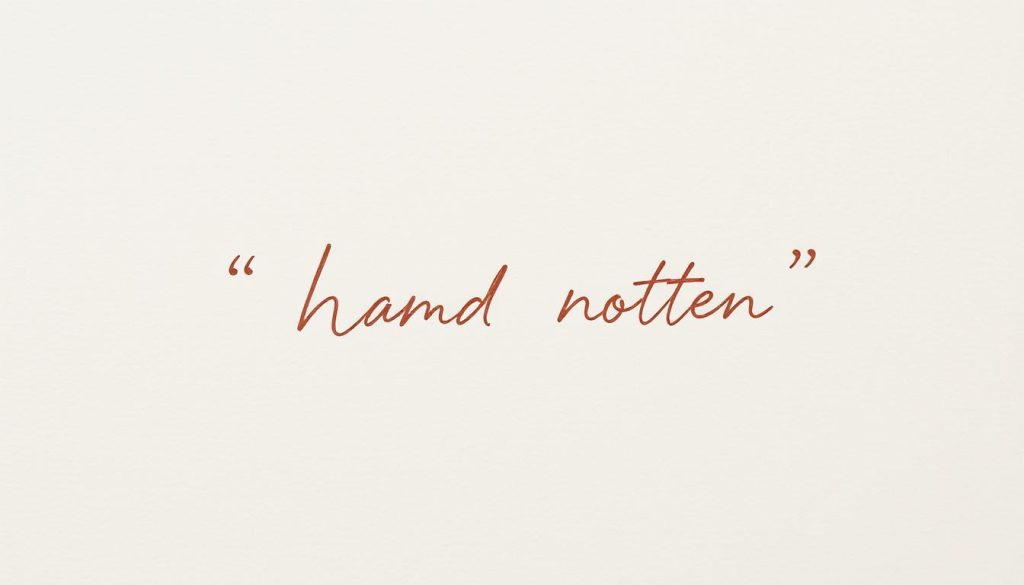
Realistic pen strokes, handwriting-to-text, Apple Pencil support
The pen engine feels paperlike with multiple brushes, stickers, and layers for diagrams. Handwriting converts to editable text so we tidy lecture notes without retyping.
Study superpowers: PDF annotation, PiP video, split-screen, timers
PDF markup includes translation and active hyperlinks. Picture-in-picture video lets us watch a lecture while annotating, and split-screen keeps readings beside our notes. Timers, exam resources, and templates support focused learning sessions.
Cloud sync options and recent updates (pressure-sensitive eraser)
Sync uses iCloud with multi-cloud backups to Google Drive, OneDrive, and Dropbox for file portability. Version 2.37.0 (Aug 21, 2025) added a pressure-sensitive eraser, fixed stroke visibility, and improved night mode text.
We like the clean interface and AI assistant that answers questions and creates summaries from screenshots or uploads. Users ask for better shape snapping, and that looks like the next minor update.
More free note apps worth a look
Not every strong notes option is a household name. We found several lighter tools that serve clear needs: beautiful writing, ultra-fast text capture, clean notebook structure, and docs inside project workspaces.
Bear: beautiful writing on Apple devices
Bear focuses on elegant Markdown writing and a distraction-free interface. Pro adds iCloud sync and OCR for scanned documents, which helps when we search image-based notes.
Simplenote: minimalist, text-only speed
Simplenote is open-source and lightning-fast. It syncs in real time across devices and keeps version history for quick restores.
UpNote: clean design with nested notebooks
UpNote has a tidy interface and nested notebooks for organization. The free tier limits notes; paid plans offer lifetime pricing for heavy users.
Nifty Docs and ClickUp Docs: notes inside project hubs
When notes must live with tasks, Nifty Docs and ClickUp Docs give templates, collaboration, and integrations. Free plans cap storage and file sizes, so check your account limits before committing.
| Tool | Strength | Best for |
|---|---|---|
| Bear | Markdown, beautiful text editor | Apple users, writers |
| Simplenote | Speed, simple search | Fast text capture across devices |
| UpNote | Nested notebooks, clean UI | Organized note workflows |
| Nifty / ClickUp | Templates, collaboration | Project teams, meeting notes |
Free note-taking apps: how to choose the right one for you
Picking the right tool starts with what you actually do with notes each day. We walk through common needs so you can match features to real work and save time.
Quick capture vs. deep research vs. visual notes
If you grab ideas fast, choose an app built for speed and short lists, like Google Keep for instant jots.
For research and link-heavy writing, Obsidian’s local Markdown and backlinks serve depth and longevity.
When handwriting or PDFs matter, OneNote or FreeNotes give better ink, markup, and multimedia support.
Sync, storage, and offline access on your devices
Check free tiers: OneNote uses OneDrive (5GB), Apple Notes sits on iCloud (5GB), and Google Keep uses 15GB pooled Google storage.
Test offline behavior and confirm edits sync later. That avoids lost work when travel or spotty service interrupts access.
Templates, search, and integrations that save time
Pick an app with templates for recurring meeting or study pages to reduce setup. Good search (tags, titles, full-text) speeds retrieval far more than a fancy editor.
Try two finalists side by side for a week to see which feels faster in real conditions and which functionality actually sticks with your workflow.
Feature comparison by common needs
To help you pick, we matched handwriting, collaboration, and AI features to typical workflows.
Handwriting and PDF markup
OneNote supports inking across major platforms and handles basic PDF markup well.
FreeNotes delivers the most paperlike pen feel, robust PDF annotation, PiP video, and study tools that help students and visual learners.
Apple Notes adds scanning and simple drawing for quick document capture.
Collaboration and real-time editing
Notion leads with real-time editing, teamspaces, and database-powered pages for shared knowledge.
OneNote and Apple Notes offer solid sharing for smaller groups and quick meeting notes.
AI summaries, transcription, and smart search
Notion AI extracts summaries and action items. Microsoft Copilot can summarize inside OneNote for subscribers.
Apple Intelligence rewrites text and aids search; FreeNotes AI answers questions from screenshots and documents.
| Need | Best match | When to choose |
|---|---|---|
| Handwriting & PDFs | FreeNotes / OneNote | Lectures, annotations, sketches |
| Team editing | Notion | Project docs, shared trackers |
| AI recall & summaries | Notion AI / Copilot | Meeting recaps, long-text summaries |
Quick tip: If handwriting and PDFs matter most, lean FreeNotes or OneNote; for team bases choose Notion; for AI-driven recall pick Notion AI or Copilot.
Our picks by scenario
We group our top picks by common workflows so you can match tools to real classroom and work needs.
Best for students and visual learners
OneNote and FreeNotes excel when diagrams, ink, and PDF annotation matter. OneNote’s canvas and section system help us structure long projects and lecture notes.
FreeNotes gives a paperlike pen feel, study timers, and robust PDF tools for markup and review.
Best for teams and meeting notes
Notion fits teams that need shared agendas, action items, and wikis. Its AI summaries speed follow-ups after meetings.
We also recommend OneNote as a solid cross-platform meeting companion in Microsoft 365 environments.
Best for privacy-first solo note-takers
Joplin protects our notebooks with end-to-end encryption and stores text as Markdown. That gives control over where notes sync and keeps data portable.
For quick capture during the day, Apple Notes and Google Keep remain handy for fast jots and integration with web tools.
- Combine picks: use Keep for instant capture, Notion for shared docs, and Obsidian or OneNote for deeper personal knowledge.
- Consider devices, notebook structure, and where your information must live at the end of a semester or project.
| Scenario | Top choice | Why |
|---|---|---|
| Students / Visual learning | OneNote / FreeNotes | Canvas, handwriting, PDF tools, study aids |
| Teams / Meetings | Notion | Shared pages, action items, AI summaries |
| Privacy-first solo | Joplin | End-to-end encryption, Markdown, local control |
Conclusion
Our roundup boils down the choices so you can pick what fits your daily flow. We spotlighted free note-taking apps that cover many needs: OneNote for all‑round power, Apple Notes for Apple users, Google Keep for quick capture, Notion for team work, Obsidian for linked thinking, Joplin for privacy, and FreeNotes for handwriting and study tools.
Match strengths to your routine — speedy capture, deep research, collaboration, or handwriting-first study. Try two finalists side by side for a week to judge interface, workflow, and how much time they save.
Remember: free tiers are generous and upgrades are easy if your storage or services grow. Whatever you choose, there’s a best note-taking path ready to hold your notes, organize information, and give fast access when you need it.